A portfolio is essential in order to show potential clients your style and skill. Your portfolio needs to be professional and should leave a lasting impression on the client. As a photographer, your portfolio is like your résumé. It will give potential clients a deeper look into your breadth of work and show your expertise. It’s also great to be able to see a summary of your work at a glance. Here are five things to do in order to create a remarkable portfolio as a photographer.
- Choose Your Audience
Before creating your portfolio, think about the audience you want your work to appeal to. Who do you want looking at your portfolio? What kind of customers are you looking for? Use images that show the kind of work you want to do. Use images that show your strength. Do you want to take wedding photos or are you taking a journalistic approach?
- Use High Quality Images.
No customer wants blurry pictures. Consider using image files that have high resolution. In the digital age, it’s all about pixels. Images that have high resolution are clearer and more attractive. Appealing photos are important for an attractive portfolio. Make your pictures unique. Give them your personal creative touch. Avoid the generic photos. There’s a lot of that already and you want to stand out. Ensure you print your pictures with a standard professional printer.
- Organize Your Work
Choose images that tell a story. Let your pictures speak for themselves and let them show the kind of photographer you are. Selecting the images to use is the most important part of your process. Sometimes choosing your favorite photos many be a bias move. Get some help from someone you trust and who is objective and impartial. You should have at least 80-100 photos to choose from. Create your portfolio with about 20-30 pictures. It could be less than that. It’s better to have a few well shot photos than have many fairly good ones. Professional clients are more likely to be impressed with a well curated portfolio.
- Paper vs Digital
Decide if you want your portfolio to be digital or printed on paper. What format are you going for? With technology, you can present your work on PDF, JPEG or an online medium. These save you the hassle of printing pictures. Whether you use an online platform or simply your email, it’s convenient to send a link to your work or mail some pictures to your clients. If you decide to go the paper route, use beautiful paper to print your pictures. Get a durable file or large envelope where the photos will be securely kept. Ensure that you are able to handle it conveniently so that it is less burdensome to be carrying around.
- Style and Content
Your portfolio will need a unique style and some content to embellish it. Consider the size of the photos you want to print. A4 is usually recommended as a good size. Not too large and not too small. Use high quality paper, as much as you can afford. Your pictures can be larger or smaller. It’s all up to you. Get a standard portfolio case. You might want to include other things in your portfolio, whether it’s digital or print. Include a statement that outlines the theme of your work. Also include a list of the photos, their titles and some explanation about them. You can add the date and location. These give the pictures more depth and they help the clients better.
Your portfolio reflects you so be original and creative.
Subscribe To Daily Email To Get an Ebook on Online Business Ideas
Get a Copy of my ebook on Online Business ideas that Assure You of Financial Freedom.
We won't disturb you with spams or temper with your privacy



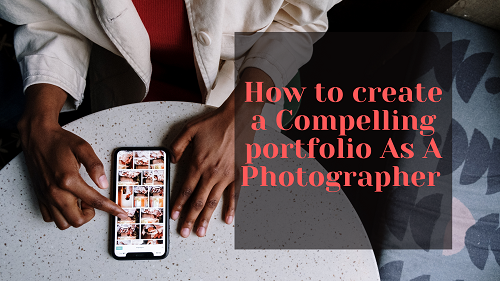






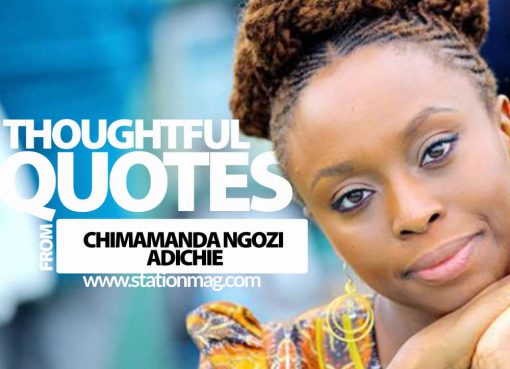
Comment here